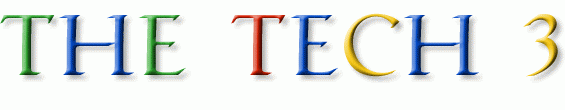Useful Websites for Students & BookWorms

The following is a look at some of the most comprehensive and reliable educational Web sites a student can bookmark and use to research school projects and homework assignments.
The Best Websites for Students for Projects & Homeworks
MSN Encarta : The free MSN Encarta site features more than 4,500 articles pooled from Microsoft Encarta and comes with dictionaries, maps, fast facts, interactive quizzes, handy homework tools, and more.
HowStuffWorks : Ever wanted to know why earthquakes happen? How CD burners work? What the sun is made of? These questions, and a large amount of others related to computers/electronics, automobiles, science, entertainment, and people, are all answered at this award-winning Web site. Simply type a query into the search window or peruse the topics by category. Extras include free newsletters, surveys, and printable versions of all answers.
Novelguide.com : The Web’s answer to those black- and yellow-striped Cliff Notes is Novelguide.com, a reliable and free source for literary analysis of classic and contemporary books such as Mark Twain’s Huckleberry Finn and Fyodor Dostoyevsky’s Notes from the Underground. The site offers character profiles, metaphor and theme analysis, and author biographies.
Math.com : This site provides help in a number of mathematics-related subjects, including basic grade-school math, calculus, algebra, geometry, trigonometry, and statistics. Practice exercises are automatically graded, plus this free site also features a glossary, calculators, homework tips, math games, and lesson plans for teachers.
FreeTranslation : Sprechen Sie Deutsch? Perfect for language studies, this handy Web site automatically converts text from one language into another, such as English to Simplified Chinese or French to English. Simply type and paste up to 10,000 characters (about 1,800 words) into the search window and then select the desired language. Alternatively, you can cut and paste a Web URL to convert the entire site.
Shakespeare Online : This Web site can be filed in the "where was this when I was a kid?" category. On the aptly named Shakespeare Online site, visitors can read every play or poem from the world’s most celebrated writer and, more importantly, make some sense of his works with free analysis and famous quotes.
Science Made Simple : Science classes including the ubiquitous science project aren’t as easy for some to grasp as for others. At Science Made Simple, kids of all ages can get detailed answers to many of science’s questions, read current news articles related to science, get ideas on school projects, and take advantage of unit conversion tables. Users can also find out if their school’s textbooks pass the test.
source : Search engines and blogs